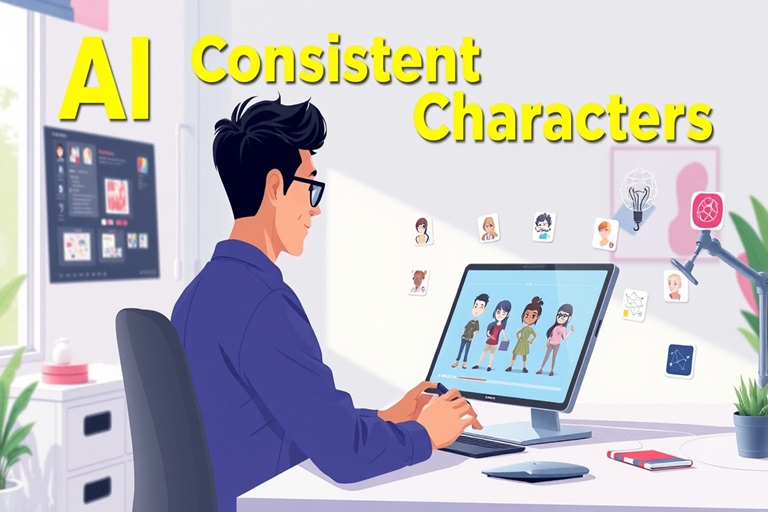If you’ve dabbled with AI image generators, you’ve probably run into this: you get a fantastic portrait of a character once, and then spend the next hour chasing that same face through a maze of slightly-wrong noses, different eye colors, or inexplicably new hairstyles. Character consistency making the same character appear reliably across many images and scenes is one of the most common (and solvable) hurdles in AI art.
This guide shows you step by step how to create consistent characters without spending money. We’ll focus on free, open tools and free tiers, explain why consistency is tricky in the first place, and give you practical workflows you can follow today.
You’ll learn reliability tricks (seeds, reference images, ControlNet), identity-locking techniques (IP-Adapter and InstantID), and when to graduate to lightweight training (LoRA or textual inversion) on your own machine. We’ll also cover text-based consistency (for writers building character voices) and wrap up with troubleshooting and a handy checklist.
Along the way, we’ve compared the main points from first-page tutorials and documentation about character consistency—especially around ControlNet/OpenPose, IP-Adapter, InstantID, seeds, and free tool stacks—and rewrote them in plain language so you can act on them fast.
What “Character Consistency” Really Means (for images and text)
Visual consistency means your character keeps their unique identity across different images: the same facial structure, eye and hair color, skin tone, distinctive features (scars, freckles, glasses), and recognizable clothing/silhouette—even as you change pose, camera angle, lighting, background, or outfit.
Narrative consistency means the character’s personality, voice, backstory, and motivations don’t wobble from scene to scene when you use AI to help write dialogue or prose.
You can pursue both kinds of consistency with free tools. For visuals, the most reliable path today is Stable Diffusion–based tooling run locally (or on free tiers online). SDXL 1.0 weights are openly available under the CreativeML Open RAIL license, so you can run them on your own hardware with free UIs (more on that below).
Why Consistency is Hard (and what to do about it)
Diffusion models start from random noise and “denoise” toward an image that matches your prompt. That randomness is controlled by a seed number. If you change the seed, you change the starting noise and your character can drift. Locking some parts of the process (like seed, reference image conditioning, or pose control) is how you tame that drift.
In Stable Diffusion UIs, reusing the same seed with the same model settings makes results far more repeatable; in AUTOMATIC1111 you can even resize the seed when you change canvas size to reduce identity drift after a size change.
There’s a second challenge: your text prompt is a soft suggestion. If you only say “a young woman with brown eyes,” the model may satisfy that loosely while altering face geometry. More reliable consistency comes from grounding the generation with:
- A reference image of the character (so the model “sees” who you mean)
- A controlled pose or layout (so composition doesn’t sabotage identity)
- Repeatable parameters (seed, sampler, guidance strength, etc.)
The Free Tool Stack (pick what fits your hardware)
You can get reliable, consistent characters for $0 using these options:
1. Run Stable Diffusion locally (free, offline).
- AUTOMATIC1111 (WebUI): the most popular free interface; huge ecosystem of extensions (ControlNet, ADetailer, face swap).
- ComfyUI: a powerful node-based workflow editor—great for repeatable pipelines (IP-Adapter, InstantID, ControlNet).
- Fooocus: simplified SDXL app with sensible defaults (good for beginners).
- DiffusionBee (macOS): one-click SD app for Mac users.
Models: use SDXL 1.0 as your base (open weights, robust quality).
2. Use free online tiers (no install, with limits).
- Krea AI and Recraft offer free plans that allow limited daily generations handy for sketching and variation. (Always check current limits and licenses before commercial use.)
- Canva’s AI character/image generator has free access pathways and is useful for quick drafts.
Tip: Free tiers change. Confirm current limits on each platform’s pricing page before relying on them for production work.
The Core Workflow for Consistent Characters (no training required)
Below is the fastest free path to consistency with Stable Diffusion—no custom training, just smart use of seeds, reference images, and pose control. You can do this in AUTOMATIC1111 or ComfyUI; the steps are identical in spirit.
1. Step 1 — Start from a strong base model and a clean prompt
- Use SDXL 1.0 (or a high-quality SDXL derivative you trust).
- Write a concise identity prompt that locks key traits:
“portrait of [age] [gender], [skin tone], [eye color], [hair color & style], [distinctive features like scar or glasses], wearing [signature outfit piece], neutral lighting, high detail.” - Add negative prompts that remove features that often drift (extra fingers, different eye color, weird teeth). Negative prompts help you push away unwanted traits.
Generate a few candidates; pick the one that best matches your mental model. Save that image; it’s about to become your reference identity.
Step 2 — Lock a seed
When you get a face you love, save the seed used to generate it. Reusing the seed with the same settings makes results more predictable. If you change image size later, use AUTOMATIC1111’s “Resize seed from width/height” to keep the seed spatially aligned.
Step 3 — Add reference-image conditioning (IP-Adapter or InstantID)
Pure prompts + seed still drift when you push angles, lighting, or outfits. That’s where reference-image guidance shines:
- IP-Adapter (free) lets the model “look at” your character photo while generating new scenes. It’s like a one-image LoRA and works great for identity and style carryover. In ComfyUI, install the IP-Adapter nodes (e.g., ComfyUI_IPAdapter_plus) and wire your character photo into the IP-Adapter node that feeds the SDXL pipeline. Tune the IP-Adapter strength to balance likeness vs. creativity.
- InstantID (free) is specialized for face identity. It uses facial embeddings to keep the same face across outputs, even with different poses. There are ComfyUI/AUTOMATIC1111 workflows and demos that show plug-and-play use.
Practical rule: IP-Adapter is great as a general identity/style handle; InstantID is extra sticky for faces. You can combine them (low strengths) when you need stubborn consistency.
Step 4 — Control pose and composition with ControlNet
Swapping angles or moving your character around a scene can break identity. Add ControlNet with an OpenPose or Depth map so your model respects the skeleton/pose or scene structure from a guide image. This gives you scene variety without losing your character’s face. Tutorials consistently show OpenPose as the easiest entry point for character consistency.
How to do it (conceptually):
Drop your desired pose image (or a stick-figure reference) into ControlNet with the OpenPose preprocessor.
- Keep IP-Adapter/InstantID on identity.
- Generate with the same seed and base prompt.
- Result: same person, new pose, minimal drift.
Step 5 — Fix faces automatically with ADetailer (optional but recommended)
Small face glitches can nudge identity off course. ADetailer (an AUTOMATIC1111 extension) detects faces and re-renders them at the end for clean eyes/mouths while respecting the overall look. It’s a popular, free way to keep faces crisp.
ip-adapter.
Step 6 — Upscale after identity is set
Upscaling early can mutate identity if the upscaler is too aggressive. Generate at modest resolution (e.g., 768–1024 px), lock your best result, then upscale (4× or 2×) with a mild denoising strength to preserve identity. If you resize canvas mid-process, remember the seed-resize trick to maintain spatial alignment.
Going deeper: lightweight training when you need “iron-clad” identity
If your character must survive extreme changes—dramatic angles, tricky lighting, elaborate costumes, or specific art styles—consider a tiny fine-tune:
- LoRA training (free on your GPU): a small adapter trained on 10–30 curated images of your character. With kohya_ss (popular LoRA training toolkit), you can train at home if you have a decent GPU. Once trained, you invoke your character by adding a special token (e.g., <charX>) in the prompt and loading the LoRA at a specific weight.
- Textual inversion (embeddings): learns a compact token representing your character. It’s lighter than LoRA but often less robust across large pose/style shifts. Still useful if you’re resource-constrained.
- DreamBooth: powerful but heavier; great identity lock, yet slower to train. Many free tutorials exist, but LoRA has largely become the go-to for speed and size.
Best practice: start without training (IP-Adapter + ControlNet + InstantID). Only train a LoRA once you’ve collected clean, varied reference shots (frontal, 3/4, profile, expressions). This keeps your LoRA compact and generalizes better.
A free, Repeatable “Character Pipeline” You Can Save
Whether you use AUTOMATIC1111 or ComfyUI, aim to standardize:
- Base: SDXL 1.0 (or trusted derivative).
- Seed: fixed long integer; enable seed resize if you change canvas.
- Identity: IP-Adapter (character photo) ± InstantID (face).
- Pose/Scene: ControlNet (OpenPose/Depth) from a guide image.
- Prompt preset: an “identity lock” prompt with negative list.
- Face cleanup: ADetailer pass.
- Upscale: only after you’re happy with likeness. (Seed-resize helps.)
Save this as a ComfyUI workflow or an AUTOMATIC1111 PNG Info preset so you can reproduce the same character any time with new poses or scenes.
Free Web-based Alternatives (and trade-offs)
Online generators are convenient, but limits and licenses change. Two services with ongoing free access as of mid-2025:
- Krea AI: advertises a free plan with limited daily generations and access to several tools (image/video). Great for quick studies and moodboards. Confirm commercial rights before publishing.
- Recraft: promotes a free option (e.g., daily credits) and a community gallery; paid plans grant ownership/commercial rights. Again, check the latest terms.
Why local often wins for consistency: you control the model/version and can lock seeds, ControlNet, IP-Adapter, and InstantID precisely, with no queue or credit limits. That’s why most “serious consistency” tutorials focus on Stable Diffusion UIs (AUTOMATIC1111, ComfyUI).
(Note: Some paid platforms have “character reference” features—e.g., Midjourney’s –cref—but they require a subscription and are outside the “free” scope of this article.)
Expert Settings that Matter More than You’d Think
- CFG (guidance scale): High guidance can over-constrain style and paradoxically distort faces; too low and identity drifts. For SDXL, moderate values often work best—start mid-range and nudge up/down per model. (Model cards often hint at good ranges.)
- Sampler choice: Different samplers can subtly change facial features. Once you find a combo that “looks like them,” stick with it. (ComfyUI makes this easy to lock.)
- Denoising strength (img2img/inpaint): Keep it low when you’re making small changes to avoid identity melt. Raise only when you need stronger edits.
- Aspect ratio changes: Drastic AR shifts can scramble composition. If you must change size, use seed resize so noise stays aligned to the new canvas.
Character Sheets: The Secret Weapon for Long-running Projects
Even before you touch the model, create a character sheet—a single page with:
- Canonical front/three-quarter/profile faces
- Hair/eye color chips
- Notable features (scar, birthmark, jewelry)
- 2–3 “signature outfits” (silhouette and colors)
- 3–5 poses you’ll reuse (for ControlNet/OpenPose)
- A one-paragraph identity prompt and negative list
- Your favorite seed numbers that give on-model results
This mirrors the advice from many consistency tutorials: start with clear visual anchors and reuse them. When you pipe those anchors through ControlNet + IP-Adapter/InstantID, your character becomes stubbornly consistent.
For Writers: Free ways to Keep a Character’s Voice Consistent
Visual identity is half the story. If you’re writing with AI assistance, build a character bible (a short doc you reuse when prompting):
- Voice & mannerisms: speech patterns, favorite phrases, tempo, sense of humor, education level.
- Values & boundaries: what they never do or say.
- Backstory timeline: a few pivotal events.
- Relationships: who they trust, resent, protect.
Use this as a system prompt or paste it in a “context” section when using a local or free LLM. The “character bible” approach is widely recommended in consistency discussions across AI writing communities because it gives the model an anchor to return to in long projects.
Free options: run a local small model (e.g., Llama-family variants) in a desktop app, or keep your bible in a doc and paste it as needed. As with images, consistency comes from reusing the same scaffold each session.
Troubleshooting: Why Your Character Drifts (and how to fix it fast)
“The face changes when I change the camera angle.”
Use IP-Adapter (identity) + ControlNet OpenPose (pose) together. Add InstantID if faces still wobble. Keep the same seed.
“Identity falls apart when I change image size.”
Enable AUTOMATIC1111’s “Resize seed from width/height.” It aligns noise to the new canvas and reduces drift.
“Close-ups look like the character, but full-body shots don’t.”
Feed a full-body reference into IP-Adapter and use OpenPose for the body pose. Consider training a small LoRA if full-body identity is business-critical.
“Outfit or hair keeps changing.”
Add explicit wardrobe descriptors and negative prompts that ban unwanted items. Save an “outfit preset” and reuse it.
“The face is close but eyes/mouth look off.”
Run ADetailer on faces; it cleans up eyes/teeth while staying on-model.
“My reference is good, but new lights/styles break identity.”
Lower creativity: reduce denoising strength, modest CFG, and let InstantID hold the face steady. If you still want dramatic style swings, train a small LoRA.
“Same workflow, different day, different look?”
Pin everything: model hash/version, sampler, seed, ControlNet preprocessors, IP-Adapter weights, AND your reference image file. Save a ComfyUI graph or A1111 PNG Info metadata and reuse it.
Ethics & legality: Using Likenesses the Right Way
- Consent and rights: If you’re using real people (including yourself), get consent for training or distribution—especially for commercial use.
- Model licenses: SDXL 1.0 is released under CreativeML Open RAIL++ with usage terms you must follow. If you download other models or LoRAs, check their licenses.
- Platform terms: Free web tools often restrict commercial use on free plans. Always re-read current pricing/licensing pages before publishing or selling work.
Quick Start Recipes (copy this playbook)
Recipe A — “Five angles, same face” (no training)
Tools: SDXL 1.0 + ComfyUI (IP-Adapter) + ControlNet OpenPose + ADetailer
Inputs: one clean portrait of your character + five stick-figure poses
Steps:
Fix a seed; 2) IP-Adapter with your portrait; 3) ControlNet with each pose; 4) Generate; 5) ADetailer pass.
Result: consistent face, five different angles/poses.
Recipe B — “Outfit change, same person”
Tools: SDXL 1.0 + AUTOMATIC1111 + IP-Adapter (or InstantID)
Prompt: keep the identity core; vary wardrobe; add negative prompts to forbid hair/style drift.
Tip: If wardrobe changes alter the face, lower denoise or increase identity strength on IP-Adapter/InstantID.
Recipe C — “Long project” (gradual, iron-clad)
Tools: All of Recipe A plus a small LoRA trained with kohya_ss on your curated set (mix of angles/lighting).
When: after you’ve proven the look across 10–20 images and want guaranteed identity under tougher conditions (night scenes, extreme foreshortening).
Frequently asked questions
Do I need a GPU to do this for free?
You can install locally (best control) if you have a GPU with sufficient VRAM. If you don’t, try free tiers online (Krea, Recraft, Canva) to prototype, then consider renting short-term compute or training a tiny LoRA later.
What’s the one thing that improves consistency the most?
Tie between reference-image guidance (IP-Adapter/InstantID) and pose control (ControlNet). Together with a fixed seed, they solve the majority of drift.
Is Midjourney good for consistent characters?
It has an official Character Reference (–cref) feature that helps, but it’s not free. This guide focuses on free methods you can run locally or via free tiers.
When should I train a LoRA?
When IP-Adapter + ControlNet + InstantID still can’t survive your extreme angles/styles. LoRA gives you a tokenized identity you can summon in any prompt.
How do I keep consistency across scenes (not just portraits)?
Use a Depth or Normal ControlNet map from a layout/thumbnail to preserve room/prop layout across shots, while IP-Adapter/InstantID hold the character.
Summary List :
- Use SDXL 1.0 (or trusted derivative) as your base.
- Write a tight identity prompt and negative list.
- Lock your seed (and use seed-resize if you change canvas).
- Add IP-Adapter with your best portrait reference.
- Add InstantID if the face still drifts.
- Guide pose or layout with ControlNet (OpenPose/Depth).
- Clean faces with ADetailer.
- Upscale last, after likeness is locked; keep denoise modest.
- For long projects, train a small LoRA (kohya_ss).
- Document everything (model hash, sampler, prompt, seed, references) for perfect reproducibility.
Final thoughts
You don’t need a paid subscription to build a cast of consistent, memorable characters. With Stable Diffusion SDXL, IP-Adapter, InstantID, and ControlNet, you can anchor identity, control pose, and repeat the look reliably—entirely for free on your own machine. Free web tiers help for quick ideation, but for production-grade consistency, local workflows give you unmatched control.
The secret isn’t magic; it’s a process: lock the seed, ground the identity with a reference, control the pose, and only then dial up creativity. When you hit the edge of what “no-training” can do, a tiny LoRA seals the deal. Save your pipeline once, and you’ll never chase that perfect face again.