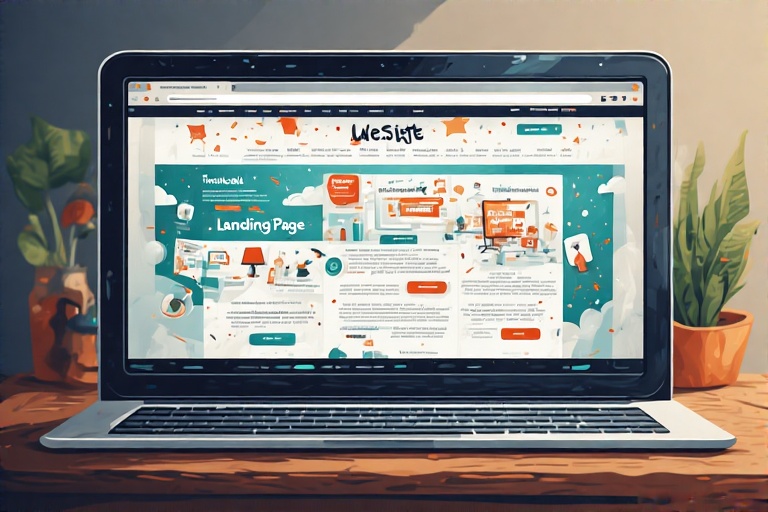Affiliate marketing thrives on directing targeted traffic to offers that convert, and a well-designed landing page is the linchpin of this process. Unlike traditional web pages with multiple goals, an affiliate marketing landing page focuses on a single objective: persuading visitors to take action, whether that’s clicking an affiliate link, signing up for a newsletter, or making a purchase.
In 2025, with the affiliate marketing industry projected to surpass $36.9 billion globally, a high-converting landing page is essential for standing out in a crowded digital landscape. These pages bridge the gap between traffic sources social media, email campaigns, paid ads, or organic search and affiliate offers, maximizing commissions.
Creating a landing page for affiliate marketing doesn’t require advanced coding skills or a big budget. User-friendly tools, strategic design, and optimization techniques make it accessible for beginners and pros alike.
This article will outline how to build an effective affiliate landing page from scratch, drawing insights from top resources like GetResponse, SeedProd, and ClickBank. We’ll cover choosing the right tools, designing persuasive elements, optimizing for conversions, and driving traffic, ensuring you’re equipped to create a page that converts visitors into customers in 2025.
What Is an Affiliate Marketing Landing Page?
An affiliate marketing landing page is a standalone web page designed to promote a specific affiliate product or service. Unlike a homepage or blog, it has one goal: to drive conversions, such as clicks on affiliate links, lead captures, or sales.
Visitors typically arrive via external sources like social media posts, email newsletters, paid ads, or search engine results. The page’s focused design eliminates distractions, guiding users toward a clear call-to-action (CTA), such as “Buy Now” or “Sign Up.”
There are two main types of affiliate landing pages:
- Affiliate-Driven Pages: Created by affiliates to promote products, often using bridge pages, squeeze pages, or advertorial funnels to pre-sell offers.
- Program Recruitment Pages: Built by brands to attract affiliate partners, detailing commission structures and program benefits.
This guide focuses on affiliate-driven pages, which are critical for marketers promoting products through programs like Amazon Associates, ShareASale, or ClickBank. According to Marketing Sherpa, 48% of digital marketers create fresh landing pages for each campaign, highlighting their importance in driving results. A well-optimized page can increase conversion rates by addressing audience pain points and building trust.
Why Landing Pages Matter for Affiliate Marketing
Landing pages are the backbone of successful affiliate campaigns for several reasons:
- Focused Conversions: By eliminating distractions, landing pages guide visitors toward a single action, boosting click-through and conversion rates.
- Targeted Messaging: Tailored content resonates with specific audiences, addressing their needs and desires.
- Lead Generation: Squeeze pages capture emails for follow-up campaigns, nurturing leads into high-ticket sales.
- Analytics Insights: Tracking tools reveal visitor behavior, enabling data-driven optimizations.
- Versatility: Pages can be optimized for diverse traffic sources, ensuring consistency across channels.
In a competitive market, where 84% of publishers use affiliate programs, a landing page can make or break your campaign. Let’s dive into the step-by-step process of creating one.
1. Choose the Right Landing Page Builder
The first step is selecting a tool to build your landing page. Modern landing page builders offer drag-and-drop interfaces, customizable templates, and integrations, making them ideal for affiliates without coding skills. Here are top options, including free and paid tools, based on insights from Adsterra and Moosend:
Free Options
- Wix: Offers free landing page templates with customizable fonts, colors, and images. Ideal for beginners, though premium plans unlock advanced features.
- Canva: Provides free templates for visually appealing pages. Best for simple designs, with exportable HTML for hosting.
- Google Sites: A basic, free option for minimalistic pages, though less robust for affiliate needs.
Paid Options
- Unbounce: A top choice with AI-powered builders, A/B testing, and dynamic text replacement. Pricing starts at $99/month, with robust analytics.
- Leadpages: User-friendly with fast-loading templates and SEO features. Starts at $49/month, great for small businesses.
- GetResponse: Combines landing page creation with email marketing. Offers AI-assisted copywriting and 100+ templates, starting at $15/month.
- Convertri: Tailored for affiliates, with fast funnels and templates for ClickBank campaigns. Starts at $59/month with a 14-day trial.
- LanderLab: Designed for affiliates, with no-code editing, lead collection, and split testing. Free plan available, premium at $49/month.
Choosing a Builder
- Budget: Start with free tools like Wix or Canva if you’re on a tight budget. Upgrade to Unbounce or Leadpages as you scale.
- Features: Prioritize drag-and-drop editors, mobile-responsive templates, and integrations (e.g., Google Analytics, Mailchimp).
- Ease of Use: Opt for intuitive platforms to save time, especially if you’re not tech-savvy.
- Scalability: Ensure the builder supports A/B testing and analytics for future optimization.
For beginners, GetResponse or Wix offers a balance of affordability and functionality. Once you’ve chosen a builder, proceed to design your page.
2. Select and Customize a Template
Most landing page builders provide pre-designed templates optimized for conversions. These save time and ensure a professional look. Here’s how to choose and customize a template:
Selecting a Template
- Niche Alignment: Choose a template that matches your affiliate niche (e.g., health, tech, travel). For example, a fitness product might use a vibrant, action-oriented design.
- Goal-Oriented: Pick templates with clear CTAs for your objective (e.g., lead capture, product sales). Squeeze page templates work well for email collection, while advertorial templates suit pre-selling.
- Mobile-Friendly: Ensure the template is responsive, as 54% of web traffic comes from mobile devices.
- Visual Appeal: Look for clean layouts with space for visuals, headlines, and CTAs.
Customizing the Template
Branding: Adjust colors, fonts, and logos to align with your personal or affiliate brand. Consistency builds trust.
- Headline: Craft a bold, benefit-driven headline (e.g., “Discover the Best VPN for Streaming in 2025”). Keep it under 10 words for impact.
- Visuals: Add high-quality images or videos showcasing the product. Use Canva to create custom graphics or infographics highlighting benefits. Compress images to maintain fast load times (under 3 seconds).
- Copy: Write concise, persuasive text addressing audience pain points. For example, a budgeting app landing page might say, “Save $500 This Year with Our Free Tool.” Use bullet points for readability.
- CTA: Include 1-2 clear CTAs (e.g., “Get Started Now” or “Shop Today”). Place them above the fold and at the page’s end. Use contrasting colors to make buttons stand out.
SeedProd’s drag-and-drop builder, for instance, allows easy customization of WordPress-based pages, with blocks for hero sections, testimonials, and forms. Test your design on mobile and desktop to ensure a seamless experience.
3. Incorporate Essential Elements for Conversions
A high-converting landing page combines strategic elements to engage and persuade visitors. Here are must-have components, inspired by Landingi and Cloudways:
Compelling Headline and Subheadline
- The headline should grab attention and convey value instantly (e.g., “Boost Your Fitness with This $20 Tracker”). Subheadlines provide context, like “Track Steps, Sleep, and More with One Device.”
- Use action verbs and address audience needs. A/B test headlines to find the most effective version.
Engaging Visuals
- Include product images, demo videos, or infographics. For example, a software landing page might show a screenshot of the interface.
- Videos can increase conversions by 86%, per Wistia. Keep them short (under 90 seconds) and focused on benefits.
- Optimize visuals for speed using tools like TinyPNG to avoid slowing page load times.
Social Proof
- Add testimonials, reviews, or case studies to build trust. For example, “Jane saved $200 using this app!” with a photo enhances credibility.
- Include trust badges (e.g., “As Seen on Forbes” or “30-Day Money-Back Guarantee”) to reassure visitors.
Clear and Persuasive CTA
- Use action-oriented language (e.g., “Claim Your Discount”). Avoid vague terms like “Learn More.”
- Place CTAs strategically: one above the fold and another after key benefits. Limit to 1-2 to avoid confusion.
Lead Capture Form (Optional)
- For lead magnet funnels, include a simple form (name, email) to collect leads. Offer a free resource (e.g., eBook, checklist) in exchange.
- Integrate with email providers like Mailchimp or GetResponse for automated follow-ups.
Benefits and Features
- List 3-5 key benefits in bullet points (e.g., “Save Time,” “Easy to Use”). Explain how the product solves a problem.
- Avoid overwhelming visitors with too many details; focus on what matters most to your audience.
These elements create a persuasive user journey, guiding visitors from curiosity to action.
4. Optimize for Performance and SEO
A landing page must be fast, accessible, and discoverable to maximize conversions. Here’s how to optimize, based on Cloudways and Moosend:
Improve Load Speed
- Aim for a load time under 3 seconds, as 40% of users abandon pages that take longer. Use compressed images and lightweight templates.
- Host on reliable platforms like Cloudways or Wizzi, which leverage Google Cloud for speed.
Ensure Mobile Responsiveness
- Test your page on multiple devices to ensure buttons, forms, and visuals work seamlessly. Google prioritizes mobile-friendly pages for SEO.
Optimize for SEO
- Use tools like Ubersuggest to find low-competition keywords (e.g., “best budget fitness tracker 2025”). Include them in the headline, subheadings, and meta description.
- Add alt text to images and ensure a clear URL structure (e.g., yoursite.com/fitness-tracker).
- Share the page on social media and include it in blog posts to boost organic traffic.
Integrate Analytics
- Connect Google Analytics or Hotjar to track visitor behavior, click-through rates, and bounce rates.
- Use builder-specific analytics (e.g., Unbounce’s conversion guidance) to predict performance before publishing.
A/B Testing
- Test variations of headlines, CTAs, or visuals to identify what converts best. For example, compare “Buy Now” vs. “Shop Today.”
- Tools like Unbounce simplify A/B testing without coding.
Optimization ensures your page performs well across devices and traffic sources, driving consistent results.
5. Publish and Drive Traffic
Once your landing page is ready, publish it and promote it to attract visitors. Here’s how to launch and drive traffic:
Publishing the Page
- In your builder, configure settings like the page URL (e.g., yoursite.com/offer) and SEO metadata (title, description).
- If using WordPress, plugins like SeedProd allow publishing directly to your site. For standalone pages, use a custom domain or subdomain via your builder.
- Test all links, forms, and CTAs before going live to ensure functionality.
Driving Traffic
- Social Media: Share on Instagram, TikTok, or Pinterest with engaging posts or Reels. Use link-in-bio tools like Beacons for platforms with link restrictions.
- Email Marketing: Send the page to your email list with a compelling subject line (e.g., “Exclusive Deal Awaits!”). Use GetResponse for automated drip campaigns.
- Paid Ads: Run targeted ads on Google Ads or Meta Ads if budget allows. Start small and scale based on performance.
- Organic Search: Optimize blog posts or YouTube videos to link to your landing page, driving SEO traffic over time.
- Forums and Communities: Share in niche-specific Reddit or Quora threads, following community guidelines to avoid bans.
Diversifying traffic sources ensures a steady flow of visitors, increasing conversion opportunities.
Common Mistakes to Avoid
- Overloading CTAs: Stick to 1-2 CTAs to avoid confusing visitors.
- Slow Load Times: Heavy images or unoptimized code can deter users. Test with Google PageSpeed Insights.
- Generic Content: Tailor copy to your audience’s pain points instead of using vague, salesy language.
- Ignoring Analytics: Regularly review performance data to refine your page.
- Neglecting Mobile Users: A non-responsive design alienates half your potential audience.
Final Thoughts
Creating a landing page for affiliate marketing is a powerful way to boost conversions and maximize commissions in 2025. By choosing a user-friendly builder, customizing a niche-aligned template, incorporating persuasive elements like headlines and CTAs, optimizing for speed and SEO, and driving targeted traffic, you can craft a page that turns visitors into buyers.
Start with free tools like Wix or Canva, or invest in platforms like GetResponse or Unbounce for advanced features. Test, analyze, and refine your page to stay ahead in the competitive affiliate landscape. Launch your first landing page today and watch your affiliate marketing efforts soar!