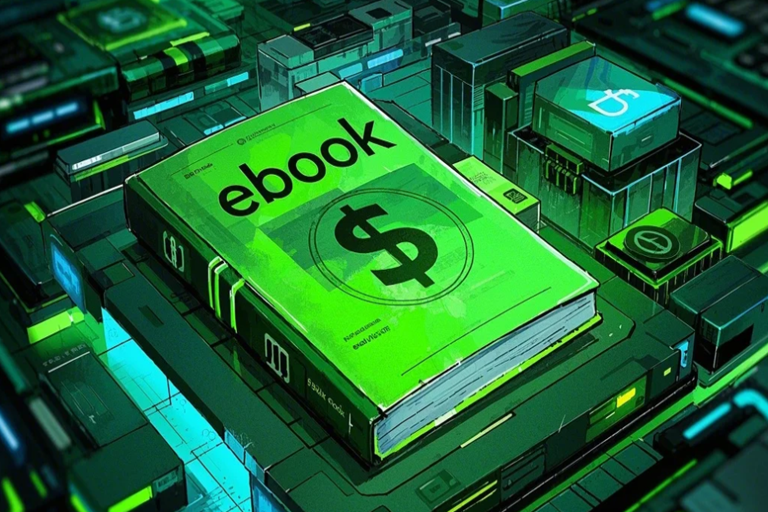Creating professional eBooks has become a powerful way for marketers, entrepreneurs, and content creators to establish authority, generate leads, and boost brand visibility. Whether you’re crafting a lead magnet, a digital guide, or a niche report, producing a polished eBook without design expertise can seem daunting.
Fortunately, modern tools simplify the process, allowing anyone to create high-quality eBooks quickly and efficiently. In this tutorial, we’ll walk you through the step-by-step process of creating professional eBooks fast, using an intuitive eBook creation tool tailored for non-designers. By the end, you’ll have the skills to produce stunning digital books that captivate your audience.
Why Create eBooks for Your Business?
eBooks are versatile assets that serve multiple purposes in digital marketing and business growth. They can act as lead magnets to attract email subscribers, provide valuable content to establish expertise, or even generate passive income through direct sales. According to a 2024 study by Content Marketing Institute, 67% of B2B marketers use eBooks as part of their content strategy, highlighting their effectiveness.
For those without graphic design skills, the challenge lies in producing visually appealing eBooks without spending hours on complex software or hiring expensive designers. This tutorial focuses on leveraging an eBook creation tool designed for speed and simplicity, enabling you to craft professional-grade digital books in under an hour.
What You’ll Need to Get Started
Before diving into the tutorial, ensure you have the following:
Content Idea
A clear topic or niche for your eBook (e.g., “10 Marketing Strategies for Small Businesses”).
Text Content
A draft of your eBook text, ideally in a Word document or plain text format.
eBook Creation Tool
A user-friendly platform that automates design and formatting (we’ll explore how to use one in this guide).
Images (Optional)
High-quality stock photos or custom graphics to enhance visuals.
Basic Computer Skills
Familiarity with drag-and-drop interfaces and file uploads.
Ready to create your first professional eBook? Let’s get started with the tutorial.
Step-by-Step Tutorial: Creating Professional eBooks Fast
1. Define Your eBook’s Purpose and Audience
The foundation of a successful eBook lies in its purpose and target audience. Ask yourself:
- What problem does this eBook solve for my readers?
- Who is my ideal reader (e.g., entrepreneurs, freelancers, marketers)?
- How will I distribute the eBook (e.g., as a lead magnet, for sale, or as a free resource)?
For example, if you’re a digital marketer, you might create an eBook titled “Top 10 Strategies to Boost Your Email Open Rates” aimed at small business owners. A clear purpose ensures your content remains focused and valuable.
2. Choose an eBook Creation Tool
To create professional eBooks fast, select a tool that offers pre-designed templates, drag-and-drop functionality, and instant formatting. Look for a platform that:
- Provides customizable templates for various niches (e.g., marketing, education, finance).
- Supports easy text and image uploads.
- Generates PDF-ready files for immediate distribution.
- Offers features like table of contents, page numbering, and professional fonts.
Many modern tools are cloud-based, requiring no software installation, and are designed for beginners. These platforms save time by automating design tasks, allowing you to focus on content creation.
3. Select a Template
Once you’ve chosen your tool, browse its template library to find a design that matches your eBook’s theme. For instance:
- A marketing eBook might use bold colors and modern layouts.
- An educational guide could opt for clean, minimalist designs.
- A niche report might feature professional, corporate-style templates.
Most tools categorize templates by industry, making it easy to find one that aligns with your brand. Select a template with a professional layout, clear typography, and space for images or charts.
4. Import Your Content
With your template selected, it’s time to add your content. Follow these steps:
1. Upload Text:
Copy and paste your eBook text from a Word document or type directly into the tool’s editor. Most platforms automatically format text to match the template’s style.
2. Organize Sections:
Divide your content into chapters or sections. Use the tool’s drag-and-drop editor to rearrange pages or add headings.
3. Add a Table of Contents
Many tools generate a clickable table of contents automatically, improving reader navigation.
Ensure your text is concise and error-free. Use tools like Grammarly to proofread before uploading.
5. Customize Design Elements
To make your eBook stand out, customize the template with your brand’s colors, fonts, and visuals. Here’s how:
- Adjust Colors: Change background or accent colors to match your brand palette.
- Add Images: Upload relevant images (e.g., stock photos from Unsplash or custom graphics) to illustrate key points. Place images strategically to break up text.
- Incorporate Branding: Add your logo to the cover page or footer for a professional touch.
- Use Icons or Charts: Include icons or simple charts to visualize data, especially for marketing or business eBooks.
Most eBook creation tools offer a library of royalty-free images and icons, so you don’t need to source visuals externally.
6. Preview and Fine-Tune
Before finalizing your eBook, preview it to ensure everything looks polished. Check for:
- Consistent formatting across pages.
- Proper alignment of text and images.
- Readability on different devices (e.g., desktop, tablet, mobile).
- Functionality of the table of contents and hyperlinks (if any).
Make adjustments as needed, such as resizing images or tweaking font sizes. A polished eBook enhances credibility and engages readers.
7. Export and Distribute
Once satisfied, export your eBook as a PDF file, which is the standard format for digital distribution. Some tools also support formats like EPUB for e-readers. To distribute your eBook:
- Lead Magnet: Offer it as a free download on your website in exchange for email sign-ups.
- Direct Sale: Sell it on platforms like Gumroad or your own site.
- Content Marketing: Share it on social media or include it in email campaigns.
For maximum reach, create a landing page on your website with a compelling description of your eBook and a sign-up form.
Tips for Maximizing Your eBook’s Impact
To ensure your eBook resonates with your audience and achieves your goals, consider these tips:
Optimize for SEO
If sharing your eBook online, create a blog post titled “How to Create Professional eBooks Fast” to drive organic traffic. Include keywords like “best ebook creator software 2025” and link to your eBook landing page.
Promote on Social Media
Share snippets or quotes from your eBook on Twitter/X, LinkedIn, or Instagram to generate interest.
Leverage YouTube
Create a video tutorial demonstrating your eBook creation process, linking to your download page in the description.
Update Regularly
Refresh your eBook annually to keep content relevant, especially for fast-evolving niches like digital marketing.
Common Mistakes to Avoid
While creating eBooks is straightforward with the right tool, avoid these pitfalls:
Overloading with Text
Break up long paragraphs with images, bullet points, or subheadings to improve readability.
Ignoring Branding
Ensure your eBook reflects your brand’s identity to build trust.
Skipping Proofreading
Typos or grammatical errors can undermine credibility. Always proofread before publishing.
Choosing Generic Templates
Select a template that aligns with your niche to make your eBook visually appealing.
Why Use an eBook Creation Tool?
Manually designing an eBook in software like Adobe InDesign can take hours and requires advanced skills. In contrast, a dedicated eBook creation tool streamlines the process by offering:
- Speed: Create a professional eBook in under an hour.
- Ease of Use: No design experience needed, thanks to intuitive drag-and-drop editors.
- Cost-Effectiveness: Avoid hiring designers or purchasing expensive software.
- Versatility: Produce eBooks for various purposes, from lead magnets to premium products.
By using such a tool, you can focus on creating valuable content while the platform handles the design heavy lifting. Based on what I know, if you want to create stunning eBooks without design skills and have a fast and easy to understand process, you can try my recommended tool. You can check it out here.
Final Thoughts
Creating professional eBooks fast is within reach for anyone, thanks to user-friendly eBook creation tools. By following this step-by-step tutorial, you can produce polished digital books that enhance your brand, attract leads, and engage your audience. From defining your eBook’s purpose to exporting a PDF-ready file, each step is designed to maximize efficiency and quality.
Don’t let design challenges hold you back from leveraging eBooks in your content strategy. Start creating today and see the impact on your business.